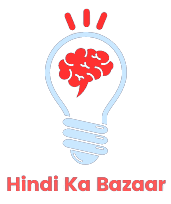Monitor in Hindi: आज हम Monitor kya hai के बारे में जाननें वाले हैं। साथ ही हम monitor के types के बारे में भी जानेंगे।
अगर हमें कोइ भी computer system बनाना है तो Monitor एक महत्वपूर्ण parts में से एक है। Monitor के बिना computer पर काम करना असम्भव सा है।
इसी वजह से monitor बहुत ही important topic है। इस post को पढनें के बाद मॉनिटर क्या होता है, इसके types क्या हैं, monitor का इतिहास आदि के बारे में जान जाओगे।
इसलिए आप इस post को पूरा पढ़ें ताकि आपको इस topic के बारे में पूरा knowledge हो सके।
Monitor kya hai|What is Monitor in Hindi
Monitor एक electronic device है, जिसे Video Terminal Display (VTD) या Video Display Unit (VDU) भी कहा जाता है। Monitor Computer video card द्वारा computer से connect होता है और images, videos, text, graphic information को show करनें का काम करता है।
वैसे तो देखनें में यह TV की तरह ही होता है। लेकिन monitor के resolution TV से कहीं ज्यादा होते हैं। सबसे पहला computer monitor 1 March 1973 को introduce किया गया था।
पुरानें जमानें के computers monitor को बनानें के लिए fluorescent screen या Cathode Ray Tube (CRT) का इस्तेमाल किया जाता था।
जिसकी वजह से यह बहुत ज्यादा बड़े और बहुत ज्यादा भारी हो जाया करते थे। साथ ही यह बहुत ज्यादा space भी cover करते थे, इसकी वजह से इन्हें table पर रखना मुश्किल हो जाता था।
Monitor एक output device होते हैं और यह hardware component भी है। इस device के जरिये ही हमें information show होती है।
आज के modern computers LCD में LED backlight के साथ market में उपलब्ध होते हैं। 2010 के पहले CCFL backlight के साथ monitor market में आया करते थे।
लेकिन LED backlight जैसे monitor ने CCFL monitor को replace कर दिया। अगर हम बात करनें 2000s के mid era की तो उस समय Cathode Ray Tube (CRT) जैसे monitor आया करते थे।
Monitor host computer के साथ attach होता है। इस attachment के लिए computer में अलग-अलग प्रकार के display ports होते हैं।
जो की इस प्रकार हैं:
- DisplayPort
- HDMI Port
- USB-C Port
- DVI Port
- VGA Port
अगर आप monitor और TV से confuse हो रहे हो तो आपकी जानकारी के लिए बतादूँ की Monitor का use data processing को show करनें के लिए किया जाता है। वहीं TV का use केवल videos के लिए ही किया जाता है।
इसके अलावा computer monitor में inbuilt speaker, TV tuner, remote control से operate नहीं किया जा सकता है।
- Hardware kise kahate hai? Definition, Parkaar (Ultimate Guide)
- Microprocessor kya hai? What is Microprocessor in Hindi
- Backup kya hota hai? What is Backup in Hindi (Full Information)
Monitor कैसे काम करता है?
Monitor में screen होती है। इसके जरिये ही यह monitor अपना message show करता है। जैसे की जब आप mouse के pointer को एक जगह से दूसरी जगह तक घुमाते हो तो यह सब screen पर move करता दिख जाता है।
Monitor को जोडनें के लिए HDMI cable, या VGA connector द्वारा computer के साथ जोड़ सकते हो। Computer में मोजूद video card की help से monitor पर जानकारी प्राप्त होनें लगती है।
अगर computer कोइ instruction भी दे रहा है तो वह भी computer में show हो जाती है। Monitor message को तेजी से show करता है।
मॉनिटर का इतिहास | History of Monitor in Hindi
- 1964 को Uniscope 300 नामक machine को introduce किया गया, जिसे Cathode Ray Tube द्वारा बनाया गया था। लेकिन यह पूरी तरह से computer monitor नहीं था।
- 1965 में A.Johnson ने touch screen technology को invent किया था।
- 1 March 1973 में Xerox Alto computer को introduce किया गया था। इस computer monitor को पहला monitor माना जाता है। इस monitor में monochrome display और CRT का use किया गया था।
- 1975 में George Samuel Hurst ने सबसे पहली resistive touch screen display को introduce किया था। लेकिन यह सिर्फ 1982 तक ही use किया गया था।
- 1976 के समय Apple I और Sol-20 computer system को introduce किया गया था। इस system की खास बात यह थी की इसमें video port था, जिसके जरिये monitor पर videos को play किया जा सकता था।
- वैसे तो 1977 में ही LED display technology invent हो चुकी थी। लेकिन market में पहुंचनें के लिए लगभग 30 साल लग गये थे। इस technology को James P. Matchell द्वारा introduce किया गया था।
- 1977 में Apple को introduce किया गया। यह CRT से बना coloured computer monitor था।
- इसके बाद 1987 में IBM ने VGA computer monitor in Hindi को introduce किया था। जिसका नाम IBM 8153 था।
- 1989 में VESA ने computers display के लिए SVGA standards को define कर दिया।
- 1980s के आसा-पास ही CRT monitors में 1024*768 के resolution display को support कर रही थी।
- 1990s के mid के आसा-पास Eizo Nanao ने Eizo L66 LCD को introduce किया था। यह पहला LCD computer monitor था।
- 1997 में IBM, Viewsonic, और Apple द्वारा LCD monitors को develop करना शरू कर दिया। Picture quality के मामले में यह monitor CRT से बेहतर थे।
- 1998 में colored LCD monitor को Apple द्वारा manufacturer किया गया था।
- इसके बाद LCD monitors नें CRT monitors की जगह को occupy कर लिया था। 2007 तक आते-आते LCD monitors की demand बढती चली गई।
- 2009 में NEC company नें MultiSync EA222WMe LED monitor को launch किया। यह NEC की तरफ से पहला LED monitor था।
अभी आपनें मॉनिटर क्या होता है, monitor की history के बारे में भी जान चुके हैं। अब हम जानलेते हैं की इसके प्रकार कौन कौन से हैं, चलिए बिना किसी देरी के शरू करते हैं।
- LCD kya hai? LCD ka full form| Full Guide
- IP Address kya hota hai | IP Address in Hindi (Full Guide)
- TCP IP model kya hai | TCP IP model in Hindi (Full Guide)
मॉनिटर के प्रकार क्या हैं? Types of Monitor in Hindi
वैसे तो monitor के बहुत से types हैं, इन में से कुछ इस प्रकार हैं।
- Cathode Ray Tube (CRT) Monitor
- Flat Panel Monitor
- Touch Screen Monitor
- LED Monitor
- OLED Monitor
- DLP Monitor
- TFT Monitor
- Plasma Screen Monitor

1. Cathode Ray Tube (CRT) Monitor in Hindi
यह technology पुरानें समय में use हुआ करती थी। Image को screen में create करनें के लिए electrons की beam मारी जाती है।
जो gun electron beam को fire करती है, उसे compress करके screen पर मारा जाता है। Electron beam द्वारा बार-बार screen पर hit करवाया जाता है।
इस electron beam द्वारा ही RGB (Red, Green, Blue) colors को create किया जाता है। साथ ही दूसरे तरह के colors को इन तीनों के द्वारा ही generate किया जाता है।
लेकिन आज के समय में flat panel monitors ने CRT monitors को replace कर दिया है।

2. Flat Panel Monitor in Hindi
इस तरह के monitors lightweight और कम जगह लेते हैं। यह monitor CRT monitors से कम power consume करते हैं। Flat Panel Monitor बहुत ज्यादा effective होते हैं, क्यूंकि यह harmful radiation produce नहीं करते हैं।
यह monitors CRT monitors से ज्यादा महगें होते हैं। Flat panel monitors का use notebook computers, Cellular phone आदि के लिए किया जाता है।
इस तरह के monitors बहुत से sizes के मिल जाते हैं, जैसे की 15″, 17″, 18″, 19″, 24″, 27″, 32″ inch के होते हैं। Flat panel monitor की display को बनानें के लिए दो glass layer का use किया जाता है।
इन plates के अंदर कुछ substance होता है, जो बहुत से तरीकों द्वारा activate होते हैं।
Flat Panel Monitor Screen दो तरह की technology पर काम करती है। जिसके बारे में हमनें निचे discuss किया है।
Liquid Crystal Display: LCD (Liquid Crystal Display) screen में liquid crystal substance पाया जाता है। Screen में particles को इस तरह align किया जाता है की screen के backside में backlight को on या off करके images का निर्माण किया जाता है।
LCD screen की picture quality CRT monitor से बेहतर होती है। CRT monitor से कम radiation उत्पन होता है। साथ ही LCD screen कम power consume करती है।
Gas Plasma Display: इस technology में दोनों plates glass से बनी होती हैं। इन glass plates के अंदर gas की layers का use किया जाता है।
जब glass plates पर voltage को apply किया जाता है तो gas, ultraviolet light को produce करती है। इस ultraviolet light के कारण pixels glow करना शरू कर देते हैं। जिसकी वजह से image का निर्माण होता है।
इस तरह की screen में LCD के मुकाबले bright colours होते हैं। साथ ही यह LCD के मुकाबले ज्यादा expensive होती है। जिसकी वजह से इसका use कम किया जाता है।

3. Touch Screen Monitor in Hindi
इस तरह के monitors को input device की list में रखा जाता है। इस monitor के जरिये user अपनी finger, stylus या mouse, keyboard के साथ interact कर सकते हैं।
जब कोइ user finger से screen को touch करता है तो एक event create होता है। इस event को controller द्वारा process किया जाता है।
इस तरह की screens में picture और text दोनों मोजूद होते हैं। जिसकी help से user आसानी से computer के साथ interact कर सकते हैं।
यह user से input प्राप्त करता है और touch किये गये icon के according task perform करता है।
वैसे तो market में बहुत से touch screen monitors उपलब्ध हैं, लेकिन आज हम important 3 different touch screen monitors के बारे में ही बात करेंगे।
Resistive Touch Screen:
इस तरह की screen में बहुत ही पतली metal की electrically conductive और resistive layer होती है। जब user screen को touch करता है तो, electric current में change होता है। इस change की वजह से ही message controller तक पहुंचता है।
आज के समय में इस तरह की screens का बहुत ज्यादा use किया जा रहा है। यह monitor ज्यादा reliable होते हैं। वहीं dust और liquids की वजह से भी कोइ effect नहीं पड़ता है।
Surface Wave Touch Screen:
यह monitor ultrasonic waves के जरिये input को process करते हैं। जब भी user screen को touch करता है तो एक wave process होती है, जिसे computer द्वारा absorb किया जाता है।
यह कम reliable होती है। ऐसा इसलिए क्यूंकि यह water और dust की वजह से damage हो जाती हैं।
Capacitive Touch Screen:
इस तरह की screen electrically charged material से cover होती है। यह material continuously current को screen पर flow करवाता रहता है।
Capacitive touch screen का use ज्यादातर finger द्वारा ही किया जाता है। इन monitors की clarity बड़िया होती है। साथ ही dust से भी खराब नहीं होती है।
इस तरह की touch screens smartphone में use होती हैं।
4. LED Monitor in Hindi
यह flat screen computer monitor होता है। LED की full form Light Emitting Diode display होती है। यह बहुत ही कम वजन की होती हैं।
अगर बात करें light source की तो इसमें LED’s का panel लगा होता है। आज के समय में छोटे से लेकर बड़े electronic devices जैसे की laptop screen, mobile phones, TV, कंप्यूटर मॉनीटर्स, और tablets आदि में LED का use किया जाता है।
ऐसा माना जाता है की पहली LED display James P. Mitchell द्वारा बनाई गई थी। 1978 में पहली बार market में prototype को display किया गया था।
Advantages of LED Monitors in Hindi:
- LED monitors कम expensive होते हैं।
- इन्हें ज्यादा reliable monitor माना जाता है।
- यह कम power consume करता है।
- LED monitors low temperature में भी काम करता है।
- इसकी dynamic contrast ratio ज्यादा होती है।
5. OLED Monitors in Hindi
यह एक नई flat light-emitting display technology है। यह technology ज्यादा effective, thinner, brighter, और बेहतर refresh rate के साथ आती है।
इस technology में दो conductors के बीच series में thin film का use किया गया है। इस तरह की display को backlight की आवश्यकता नहीं होती है। यह emissive displays होती हैं।
यह display बढिया colour quality की images को show करता है। इस display का use tablets और high end smartphones में किया जाता है।
लेकिन आज के समय में इसका use laptop’s, TV, monitors, smartphone, tablets आदि में किया जा रहा है। इस तरह की displays ज्यादातर Samsung company द्वारा ही manufacturer की जा रही हैं। इन्हें AMOLED screen भी कहा जाता है।
6. TFT Monitor in Hindi
यह भी LCD flat panel display की तरह होता है। TFT का full form thin film transistor होती है। TFT display में एक या चार transistors के जरिये ही display के pixels को control किया जाता है।
जो LCD high quality की होती है, उसमें तीन transistor होते हैं। जितनें भी flat panel display होती हैं, उन सब से बढिया resolution TFT display का होता है।
साथ ही यह display बहुत ज्यादा महंगी भी होती हैं। जिन LCD में Thin film transistor का use किया जाता है, उन्हें active matrix display कहा जाता है।
Active matrix display high quality display होती हैं, अगर हम passive quality display की बात करें तो।

7. DLP Monitor in Hindi
DLP की full form Digital Light Processing होती है। इसे Texas Instruments द्वारा develop किया गया है। इस technology का use presentation के लिए किया जाता है।
अगर हमें monitor से big screen पर presentation को show करवानें के लिए किया जाता है। DLP technology से पहले LCD technology का use किया जाता है। लेकिन वह blurry और faded image projector में show करता हैं।
DLP technology digital micro mirror device का उपयोग करता है, यह एक छोटे आकर का micro chip लगा होता है जिसके अंदर micro mirror होता है।
8. Plasma Screen Monitors
Plasma screen monitor पतला smart panel होता है। यह LED या LCD की तरह light weight होता है। इसकी LCD display के मुकाबले bright screen होती है।
साथ ही CRT monitor से पतला होता है। इस monitor का use digital signal या analog video signals को show करनें के लिए किया जाता है।
Plasma screen का wide display angle होता है। साथ ही इसका high contrast ratio और high refresh rate होता है। जिसकी वजह से video blur नहीं होती है।
इस तरह की screen better picture quality provide करती है और 1920 * 1080 के resolutions तक पहुँच जाती है।
Plasma screen के कुछ disadvantages भी होते हैं, जैसे की इनमें screen burn-in, ज्यादा power consume, और समय के साथ low brightness issues भी देखनें को मिलते हैं।
Components of Monitor in Hindi
Monitor को computer से connect करनें के लिए कुछ components की आवश्यकता होती है। जिनके बारे में अब हम बात करनें वाले हैं।
- HDMI
- VGA
- Thunderbolt
- USB-C
- Display port

HDMI:
यह एक cable और connector से बना एक component होता है। जिसे बहुत सी companies जैसे की Sony, Toshiba द्वारा बनाया जाता है।
HDMI की full form High Definition Multimedia Interface होती है। इसके जरिये high quality audio और video streaming को एक device से दूसरे device तक पहुंचा सकते हैं।
इसका use projector, monitor, HDTV और DVD player के लिए किया जाता है। एक single HDMI cable के जरिये आप किन्हीं दो devices को आपस में connect करके high quality audio और videos signals को transmit किया जाता है।
HDMI cables size में अगर-अलग प्रकार की होती हैं। कुछ HDMI cables 50 feet लम्बी होती हैं। लेकिन इतनी लम्बी HDMI cable को recommended नहीं किया जाता है। क्यूंकि data loss होनें का खतरा बढ़ जाता है।
आप ज्यादा से ज्यादा 25 feet से लम्बी HDMI cable का use ना करें तभी data loss होनें की सम्भावना कम रहेगी।

VGA:
यह बहुत popular display standard है, VGA का full form Video Graphic Array या Video Graphic Adapter होती है।
इसे IBM द्वारा 1987 में introduce किया गया था। इस adapter का use projector, monitor, और TV को computer के साथ जोडनें के लिय किया जाता है।
इस adapter के जरिये 640 * 480 resolution offer करता है। साथ ही साथ 60 Hz का refresh rate भी देता है। इसके जरिये low quality और low resolution display कर सकता है।
आज के समय में VGA port computer, laptop, TV में बहुत कम देखनें को मिलते हैं। इस Adapter को HDMI और DVI cable द्वारा replace कर दिया गया है।
Thunderbolt:
यह एक hardware interface है। इसका दूसरा नाम Light Peak है, Intel और Apple द्वारा इसे develop किया गया है। 2011 में इसे बाजार में उतारा गया था।
इस connector का use करके आप mouse, keyboard, printer, scanner आदि को computer के साथ connect कर सकते हो।
यह DC power लेकर जानें में सक्षम होती है। इसके जरिये सस्ती cable का use करके data transfer करनें की क्षमता होती है।
Thunderbolt के पहले दो versions 20 Gb per second के rate से data को transfer कर सकते हैं। तीसरे version में USB type C connector का use किया गया है। इसका इस्तेमाल करके 40 Gb per second से data को भेज सकते हैं।
Thunderbolt की दो तरह की cable होती है।
- Fiber Optical wiring cable
- Copper wiring cable
Thunderbolt Fiber optical cable बहुत कम use की जाती है। ज्यादातर copper wiring cable को ही use किया जाता है। ऐसा इसलिए है क्यूंकि DC power लेकर जानें में सक्षम होती है और कम महंगी होती है।
अभी तक आपनें जाना की Monitor kya hai, Monitor के types कौन-कौन से हैं, अब आप Monitor के components के बारे में जान रहे हो।
आपको यह post कैसी लग रही है comment करके जरुर बताएं।
USB-C:
इसे play and plug interface कहा जाता है। USB की full form Universal Serial Bus होती है। यह computer को दूसरे devices के साथ communicate करनें के लिए allow करता है।
इसका use smartphone और tablets को power send करनें के लिए भी किया जाता है। 1996 में USB को पहली बार introduce किया गया था।
आज के समय में बहुत से devices हैं जिन्हें USB द्वारा computer से connect किया जा सकता है। जैसे की camera, smartphones, tablets, mouse, keyboard, printer, scanner और भी बहुत से devices हैं।
Display Port:
यह digital audio और video interface को monitor, TV, projector को computer के साथ connect करनें के काम आता है।
Display port में दो तरह के connection होते हैं। सबसे पहला standard display port और दूसरा mini display port। यह different size के होते हैं। लेकिन दोनों ही identical signal transmit करते हैं।
FAQ (Frequently Asked Questions)
LCD ka Full form kya hai?
LCD ka full form Liquid Crystal Display होती है।
LED ka full form kya hai?
LED का full form Light Emitting Diode होती है।
CRT ka full form kya hai?
CRT ka full form Cathode Ray Tube होती है।
मॉनिटर कौन सा डिवाइस होता है?
मॉनिटर एक output electronic device होता है। Computer के जरिये जो भी instructions आती हैं, वह सब मॉनिटर की screen पर ही show होती हैं।
निष्कर्ष
इस post में आपने जाना की Monitor kya hai, Monitor in Hindi, मॉनिटर के प्रकार के बारे में भी जाना है।
अब आपको मॉनिटर क्या है के बारे में पूरी जानकारी हो चुकी है। आपको यह post कैसे लगी हमें comment करके जरुर बताएं।
इस post को पढने की लिए आपका बहुत-बहुत धन्यवाद। आपका समय शुभ रहे। जय हिन्द जय भारत!!